External Memory cards have always been used by many people to increase the storage capacity of their smartphone which has a low internal memory. While the memory cards provide them with a cheaper option to do so, they are easily damageable also. Virus Attack, unsafe release from the smartphone or power shortage are some of the reasons for errors such as ‘memory card error’ and ‘memory card is locked’. This makes the repairing of the memory card and recovery of the data of paramount importance really easy.
You can format your corrupted memory card and recover the data by following any one of the following methods:
Formatting Corrupted Memory Card using PC/Laptop
Contents
The very first test you must do as you encountered a non-working memory card is to try to format the card using your laptop or PC. In order to do the same, follow these instructions.
- Connect the memory card using an adapter to your laptop’s memory card slot and search for its drive location.
- Once you have found the drive, right click on the memory card and head over the properties.
- Select the option to format the card first. Choose the card format as FAT32 as most cards only support this format.
- Uncheck the quick format option and click on ‘Start’ to start the format.
- Plug it back to your smartphone and check if it is working or not.
How to Repair Memory Card using CMD
If you are not successful with the first method, try this next method.
- Plug your memory card into your PC or Laptop using a memory card reader.
- Go to ‘Start’ menu -> Run -> CMD. Make sure that you run the CMD by providing it with the administrator privileges.
- Type in “chkdsk card letter: /f ” where card letter represents the Drive letter of the memory card. For example, if your memory card is associated with G: drive, type in “chkdsk g: /f ” to start repairing your corrupted memory card.
Windows would then check your memory card for errors and will try to fix them itself. A message ‘Windows has made a correction to the file system’ while crop up if Windows has been able to correct your memory card else you might have to try other methods to repair your corrupt memory cards.
Recovering Data from Corrupt Memory card using EaseUS Recovery Software
If you are not able to fix your corrupt memory card either by formatting or by using the CMD, chances are that it is damaged a little more extensively. To recover data from such memory cards, you might have to use recovery software available on the internet. One such software is the EaseUS File Recovery Software.
- Download the EaseUS recovery software from their website depending upon the operating system of your PC/laptop. You can easily find the Windows and Mac version available for the software.
- You can proceed to recover your data from the memory card if you are able to the memory card connected to the laptop. Make sure your memory card has been assigned a drive letter before proceeding.
- Launch the EaseUS file recovery software by clicking the desktop icon of the software.
- Select all the different file types to recover data from your damaged memory card and click on ‘Next’ to move forward.
- Select the memory card drive on which to recover your data and select the option to ‘Scan’ at the bottom of the screen. If you are not able to find the drive, select the “Lost Disk Drives”-> “Scan” to proceed.
- After scanning is complete, you will find a list of files that can be recovered from your memory card. Click on ‘Recover’ on the files you want to recover from the memory card.
The Final Words- Save some bucks by Repairing Your Corrupted Memory Card!
Another thing you can do is to format your memory card inside your smartphone. If you are not able to format your external memory card even after following all the above-mentioned steps, chances are that your storage device has been damaged beyond repair and it is time to replace it. The memory card might have been damaged due to a number of options including Virus attack, unsafe release from your smartphone or due to power fluctuation.
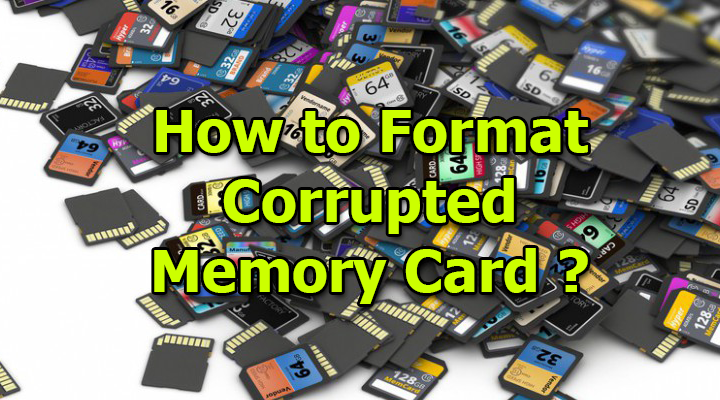
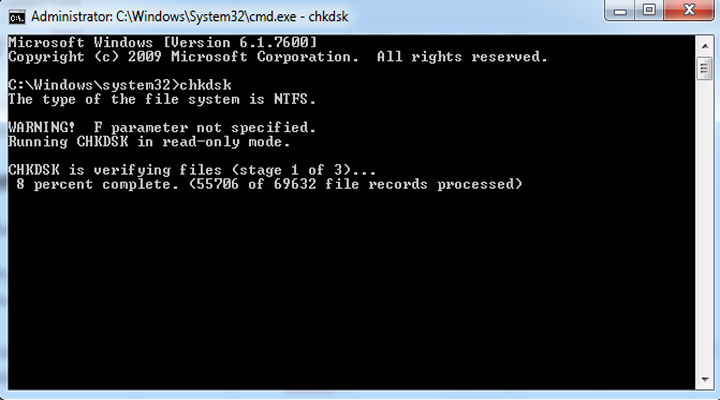
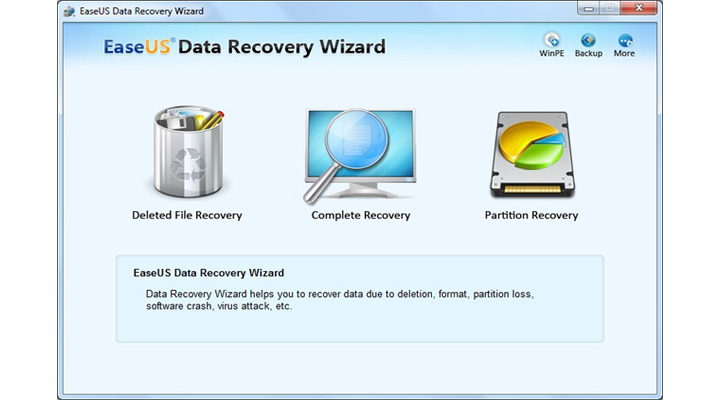
Leave a Reply